
The life sciences industry is diverse and growing, with many successful companies managing growth with an enterprise resource planning (ERP) system.
Customized ERP systems can help a company simplify processes and improve management reporting and financial controls. In addition, an ERP system guides real-time management decisions and ensures regulatory compliance.
ERPs that allow collaboration and customization can also help meet challenges and scale across each business life cycle stage—from lab research to clinical trials to commercializing a product.
Explore how an ERP could support your life sciences company, as well as tips on how to select the right system, below.
Challenges ERP Systems Can Help Solve
Companies that don’t use ERPs could limit their ability to pursue key business goals.
Legacy Systems Create Inefficiencies
Some companies still rely on manual systems, which make it challenging to track business operations.
Many life sciences companies still use legacy systems, like Microsoft Dynamics GP or basic accounting systems like QuickBooks. These systems fail to provide necessary customization, financial controls, and reporting.
Managing Multiple Projects
Key challenges arise in project accounting from research through commercialization, especially when managing multiple projects.
Procurement automation and contract management pose additional challenges, from supplier contracts through paying vendors. In monitoring performance, manual systems pose problems in consolidated reporting and tracking key performance indicators.
Challenges Integrating Data
Without an ERP system, companies face difficulties integrating and exchanging data with outsourced partners, such as contract manufacturing organizations.
Manually tracing lots, tracking product recalls, and quality management produce even more complexity with manual methods.
Challenges with manual systems also emerge in regulatory compliance, such as Title 21 of the Code of Federal Regulations Part 11, and in the control and security of systems.
How ERPs Provide Automation and Integration
An ERP system automates and integrates business processes by managing the flow of information within a company and with its customers and vendors.
As depicted in the below figure, an ERP system usually consists of modules for each business unit.
Some ERP systems also include modules for human resources and financial analysis, as well as an integrated suite of applications.
ERP Modules
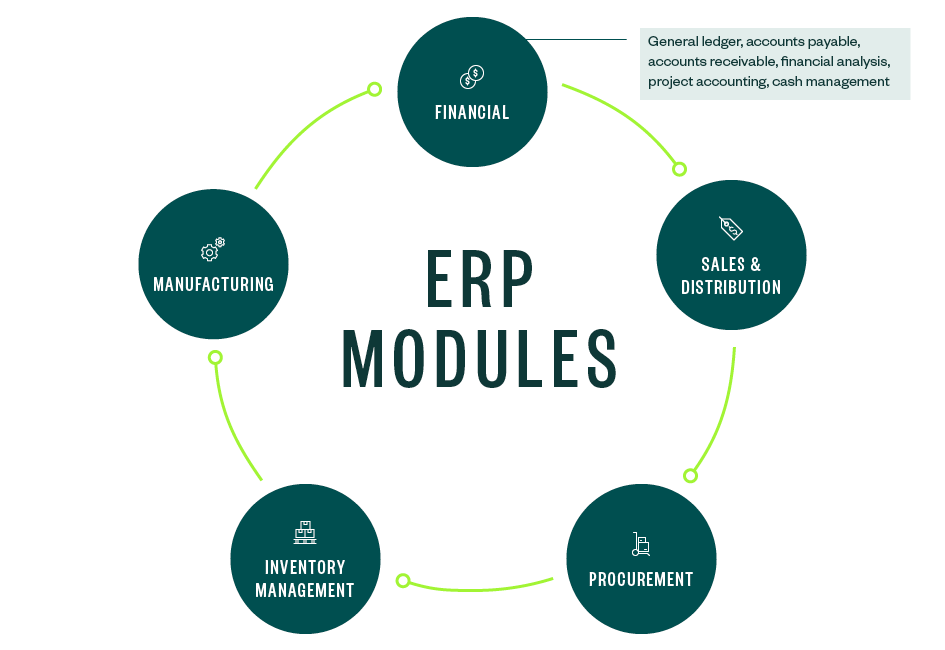
How to Deploy an ERP
There are three ways to deploy an ERP:
- On-site
- Hosted system
- Cloud-based
Traditionally, an ERP is deployed on-site, but this approach is becoming less popular.
A second deployment option is a hosted ERP system, where a third party provides the infrastructure and recovery of information if needed. Customers could, however, become version-locked into an ERP system if they’ve done extensive customization.
Cloud-based deployment is the most popular and scalable ERP deployment method. In this method, all users are on the same version and the software vendor manages the application, database, upgrade and disaster recovery.
Single-Tenant or Multi-Tenant
Cloud-based ERPs can be multi- or single-tenant.
In multi-tenant ERPs, one copy of the software and the supporting infrastructure serve multiple customers. In a single-tenant ERP, one copy of the software and infrastructure serves only one customer. This functions as if each company works with its own platform.
The multi-tenant approach is true cloud-based architecture.
Benefits of NetSuite
NetSuite is the first multi-tenant cloud-based ERP, and often ranked as the leader in the market.
More than 40,000 customers around the world use NetSuite because it’s modern, proven, and global. As a real-time business intelligence ERP platform, NetSuite provides a unified data model that can be customized and used on any device from any location at any time.
Global Access
NetSuite is the market leader in cloud ERP and includes global language management that can be used on mobile devices ranging from a watch to a tablet.
This browser-based ERP includes a global search feature that quickly accesses any information in the system.
Other key features include the ability to create complex reports, collaboration tools, a flexible development and deployment platform, and a SuiteScript, which allows customers to create customization if needed. With the SuiteTalk feature, NetSuite can even be integrated with other systems.
Customizable and Scalable
With NetSuite’s point-and-click operation, customers can build desired features, such as dashboards.
The visual workflow feature in SuiteFlow can be bundled from one NetSuite environment to another using SuiteBundler. Custom features created through the NetSuite interface are updated automatically in a version change, thus avoiding version lock.
As a company grows, NetSuite can scale as needed, all while maintaining the necessary security with a guarantee of 99.5% uptime.
Flexibility
Research teams, suppliers, and third parties can work as a consolidated team through NetSuite, even when working with employees and partners around the world.
NetSuite can also help teams respond quickly and flexibly to a changing business environment, especially one that requires remote access by employees and customers, a major need as demonstrated by the COVID-19 pandemic.
During such situations, NetSuite also supports organizations to streamline processes and improve the control of management and finances.
The platform lets research teams, suppliers, and third parties work as a consolidated team, even when working with employees and partners around the world.
NetSuite Overview
NetSuite provides all the functionality out of the box to run a life sciences business in a single system with:
- KPIs
- Dashboards
- Roles
- Workflows
- Forms
- Thousands of hours of pre-configuration, all based on leading practices by industry
- Ability to customize without the need for IT
- Integrations that are industry standard
- SuiteApps add-on solutions
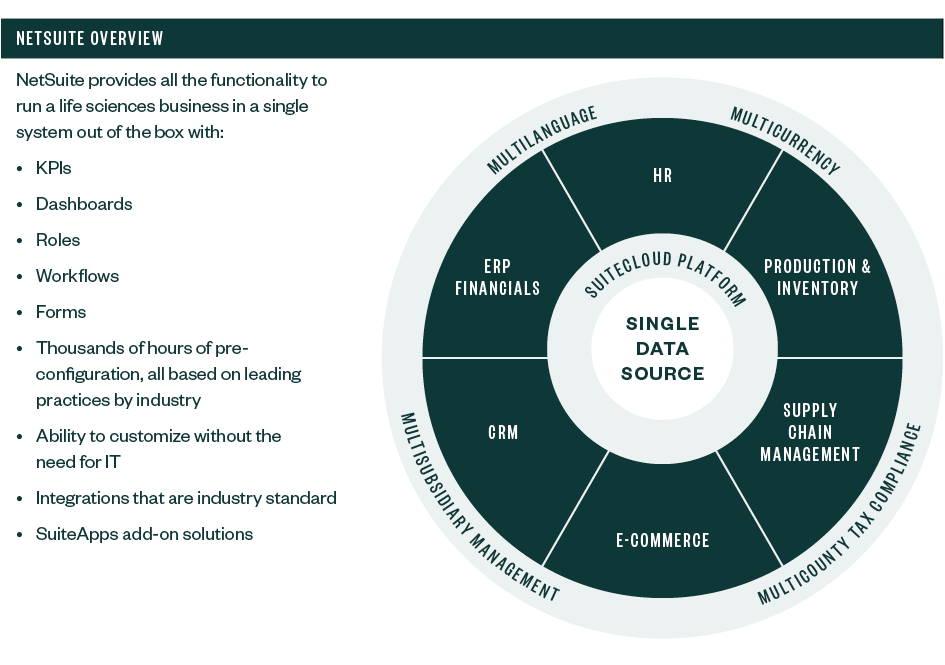
Support Through the Life Cycle
See how NetSuite can support a business during each life cycle phase.
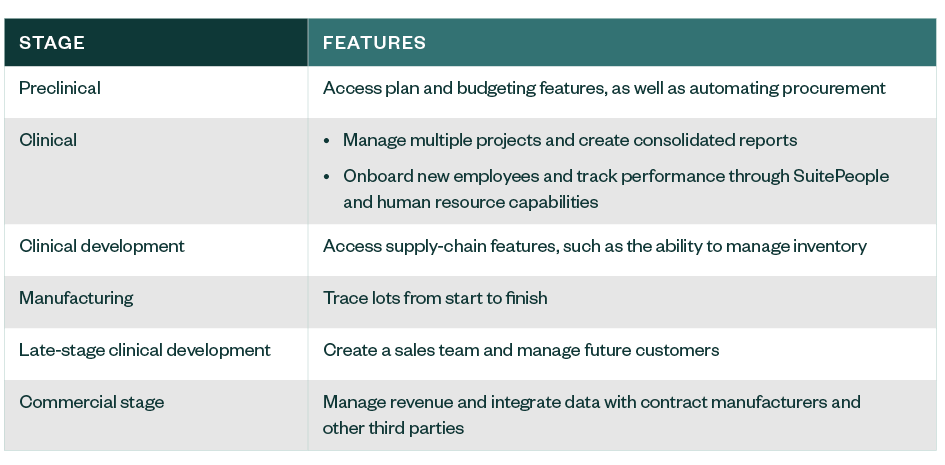
Customizable Pre-Built Solutions
Moss Adams has built a collection of solutions to help companies deploy NetSuite in a way that meets unique needs. Solutions can include pre-built segregated roles and permissions as well as workflow bundles that can, for example, be used in approving procurement entries.
These custom solutions also include sample financial management reports and custom audit trail reporting for auditors. Data exchanges can be integrated between NetSuite and other applications when needed.
Pre-built NetSuite solutions can also simplify compliance with the Sarbanes–Oxley Act (SOX) for public companies.
A company can better track its business and key performance indicators with real-time financial management reports. NetSuite’s ability to tighten business controls often proves a surprise benefit to businesses that leverage these solutions.
Making the Transition
Although the time to implement NetSuite depends on the specific implementation, most projects can be up and running in four months.
Prebuilt features can speed implementation. Moss Adams can develop a plan that includes likely timing.
The COVID-19 pandemic is showing the life sciences industry the value of responding quickly and flexibly to a changing business environment, especially one that requires remote access by employees and customers. Streamlining processes and improving the control of management and finances are key capabilities of NetSuite. Even when working with employees and partners around the world, this ERP platform lets research teams, suppliers, and third parties work as a consolidated team.
We’re Here to Help
For guidance on selecting and implementing a cloud-based ERP system for your life sciences organization, contact your Moss Adams professional.
You can also visit our Life Sciences Practice for additional resources.